It’s quite easy to find the tools to help you make the best of your time, these days. If it does not feel the same to you, imagine how it was back in 2009 when I started working remote. There weren’t many options so I had to create my own systems and processes.
Here are a few tips I learned and applied myself with very good results. They help me save a lot of hours every week, while keeping costs down:
1. Choose a good suite of tools for your business. They will make the difference between overwhelm and an organized schedule. Your never ending to do lists will disappear. Instead you will save time for working on your business and personal projects
2. Automating a few basic processes that would otherwise be done manually is a must. It gives you and your team back time. It reduces or eliminates errors. It is definitely a more cost effective way of doing things.
3. Using a calendar is not something to discuss as to whether you need it or not. The discussion should be around setting it up correctly to support your objectives.
I am all for saving time and money so the strategies I share with you in this article are meeting these goals.
How to plan what goes into the calendar
What goes into the calendar and what doesn’t is a loooong story! A story that needs to start from your yearly goals. Break them down into quarterly milestones. Then turn them into weekly and daily activities meant to support you in achieving your goals.
But let’s keep that story for another blog post and come back to our topic!
What works for me and the leaders who trust me with their business is to plan your calendar a few weeks ahead of time. I encourage you to try the same. Here’s how:
- Schedule first those activities that support yearly goals (professional and personal). These should account for about 50% of the time in a week. This way you ensure small and urgent tasks will not take over your days.
- If your goal is to grow your business by creating a new revenue stream, add time each week for working on it until it is done.
- If this is your year for learning something new, add your learning plan into the calenda.
- If your goal is to spend more time with your family, add that in the calendar as well.
- You can now add recurring events and meetings to your calendar. Do it for minimum 3 -6 months ahead.
- Trust me when I say, never ever start a week without planning 80% of the time. Be the decision maker when it comes to what is your precious time is invested in. If you let things happen to you, they will! For someone else’s benefit.
- Leave a 20% buffer time for unexpected events. This is a healthy habit as life rarely goes as planned. If all goes well, re-allocate the time towards goals or rest.
How does my weekly planning process look
- I like to have my next week scheduled by Friday evening.
- Sometimes I do a last minute review on the weekend to make sure I have everything lined up in for next week.
- I am intentional about what I want to achieve each week. This helps me set the tone and start the week with a lot of energy and enthusiasm.
- Each day (or the day before) I look at the calendar and set 3 priorities for the day, inside my goals. I work on them during allocated time blocks.
The most important part of the process is actually a mindset shift:
From – the schedule is meant to tell me what to work on next. The schedule owns my time.
To – the schedule works to my benefit, helping me achieve my goals. I tell the schedule what I want to prioritize. I own the schedule.
I’d ask you to believe me on this one, but I’d rather have you try it for yourself. Start owning your schedule and see what happens after 1-3-6 months of consistently doing so.
Scheduling strategies to prioritize goals
Before we get into specific scheduling strategies let’s do a bit of self discovery.
Your schedule shouldn’t just keep track of your activities, but also of the best time for each. Let me explain! Identify when during the day are you most creative, fast decision maker, prepared to deal with issues etc.
The right answer is what works for you and I cannot tell you what that is. Approach it like a discover process.
For me, the optimal times for different categories of work shifted with the passage of time. I did myself a favor and honoured the change.
It is important do go through this discover process in order to set yourself up for success. This means blocking time off for each activity when you are in your best shape to perform it. It is a strategy for generating positive outcomes and come out of the activity energyzed.
Now that you identified best times that work for your different activity types we can move on to the strategies:
- Batch tasks and put a time limit. This is a good way to keep under the control the time spent on things like email, admin and paperwork. You will benefit the most from applying this strategy if you use it with urgent and not important tasks. Schedule them during the time of day when you are least creative.
- Color code your calendar entries. This is a great way to have an overview of the week, especially if you are a visual person. I can take a peek at my calendar and immediately see if the planning of the week is out of balance in the context of my goals. I do not have one perfect formula for color coding and you can definitely try and see what works best for you:
- Professional vs personal activities
- Business areas / themes, for example finance, HR, product etc
- Meetings vs. deep work
- Different projects
- Mix of some or all the above.
Find what works best for you. Test different approaches and see how they feel. Remember that the goal is for you to end up with more time, not with more admin.
How to setup your calendar to save time and money
When it comes to the calendar setup structure, I recommend a few options that have worked well for me and for the remote teams I worked with.
My favourite option is having a few Google calendars:
- Personal. Here is where all my personal activities get scheduled. Travel, family time, hobbies, it all goes in here.
- Business. This is where I add all business related tasks. I have special categories (colors on the calendar) for finance, growth, marketing, etc.
- Client and / or project specific. I keep a separate calendar for each big client and / or project. I am talking about anything that would take more than 10% of my work time.
Here’s how I make all these calendars work for me:
- I put in my calendars everything that matters to me: client work, meetings, business goals and personal time.
- I pull them all into an iCal that is synced on all my devices. This allows for a global view of all my activities be it work related or personal.
- By doing this I am sure there is no way to miss anything.
- What does not go on my calendar does not happen!
Shared calendars
When it comes to teams I am a big fan of async work and communication. However I hear many leaders prefer sync communication just because they know when everyone is at work.
A shared calendar is the tool that solves their issue. Here’s why:
- There is 100% transparency on work schedules, meetings, time blocks for deep work, etc.
- Implementing and coaching your team to use a shared calendar is also a way of saying “I respect your schedule, I respect your personal time”. This is a powerful retention tactic. Senior talent in particular is motivated more by freedom than by other aspects.
- It gives you the possibility to:
- Update your calendar in advance with the activities you really want to carve time for.
- Communicate transparently with your team about your expectations for meetings scheduling.
- Empower your team to schedule time accordingly.
A team shared calendar is one of the best systems you can put in place for your remote and distributed team. It will save time for you and your team and will support business costs reduction.
Grow your business with task delegation and automation
It may be that you do not even know where to start with scheduling. Your calendar is overbooked and a chaos. I’m here to let you know that you are not the only one! It happened to me as well and to many other leaders that I work with.
To reduce the amount of responsibilities on your plate you need to go through a process of delegation:
- Come up with a to-do list that should not be on your plate. It could be any tactical work that someone else can do.
- Before assigning these to-dos to someone else on your team, take a minute to think if there are some items there that can be automated with technology. This is in most cases the more cost effective to go. At the same time, repetitive tasks that rarely fulfill a motivated team member.
Look at how many hours have you saved by doing this. Now take this time and re-invest it back in working on the business. Over time, you will see the compound results of doing this consistently.
Scheduling tools are your low cost virtual assistant
By using a meeting scheduling tool, you can automate repetitive this task based on a set of rules. I use Calendly to schedule meetings with people whose calendars are not visible to me. I set it up to fulfil the job of a virtual assistant when it comes to sharing availabilities as well as sending automated confirmations. I save time and money.
Scheduling tools can be integrated with other systems such as CRMs or your website to support complex workflows.
Conclusions on scheduling strategies
When it comes to planning your time efficiently, make sure to first go through a goal setting session. They are the ones that determine your priorities and what takes most of your time.
Remember, time is the only resource we cannot buy more of. Make it a habit to spend your limited resource with intention. Scheduling should work in your favor, to support you in meeting your personal and professional goals.