In the fast-paced world of business, time is money. As entrepreneurs and leaders, we’re often so caught up in the day-to-day operations that we overlook opportunities to streamline our processes and, in turn, save costs. In this article, I will shed light on how you can leverage automation to your advantage, specifically by focusing on five processes that can be partially or fully automated to save significant costs for your business.
Consider this: your staff will likely perform many of the processes we’ll discuss. These are tasks that are repeated over and over each time the process is triggered. It’s so routine that perhaps you’ve stopped noticing. However, the cost of human resources for these repetitive tasks is often much higher than the cost of technology to automate the same tasks.
Unfortunately, many leaders fail to seize these opportunities. They’re too busy to step back and reassess their operations, too wary of the reorganization that implementing a new tool or process might require. The old idea, “if it isn’t broken, don’t fix it,” might seem to apply. But what if we could make what works work even better? What if we could uncover significant savings that are currently being overlooked?
Entrepreneurs and leaders are too busy not to automate as much as possible.
Automation saves costs and frees up time and resources to focus on strategic, value-adding activities. In this article, I’ll share with you five impactful processes that you can automate to save costs:
- New hire and client onboarding
- Project management
- Meetings scheduling
- Financial processes and reporting
- Sales and customer support
By the end of your read, you’ll clearly understand how to implement these changes and the potential savings you could realize. So, let’s dive in and explore how automation can revolutionize your business operations.
1 – New hire and new client onboarding
Why Automate
Onboarding is one of the most time-consuming processes in any business, whether for new hires or new clients. Yet, it’s also one of the most critical.
A well-executed onboarding process can create a successful relationship, making new hires and clients feel valued and well-integrated into your organization. However, these processes often require the time and attention of your most experienced (and expensive) staff members.
Automating your onboarding processes can diminish these challenges. It ensures standardized information and training, promoting consistency across your organization. It allows new hires to get up to speed quicker, reducing the time to productivity. It also reduces the chance of human error, such as missing key steps or losing paperwork.
How to Automate Your Onboarding Process
- Onboarding tool
- Use an onboarding tool to guide new employees and clients through necessary steps like filling out paperwork, reading policies, completing training, and scheduling meetings with relevant contacts. Your project management system might already have such a module you can use. You just need a tool to create a sequence of tasks and events you can trigger for each onboarding.
- Add training modules for new hires and expectation management modules for new clients. This setup allows hires and clients to review and work on these tasks at their own pace.
- Digital paperwork and e-signatures
- Use an app for e-signatures and set up templates for all the documents you need for new hires and clients. Send them directly from the app for them to sign in literally 1 second. Not to mention, the storage and management of these documents will be extremely easy to automate.
- Automated email sequence
- Set up a series of automated emails to guide the new hire through their first few days or weeks. These emails can provide important information, reminders about tasks, and more.
- Similarly, set up a sequence of emails for new client onboarding to orient them around working with you and what to expect.
- Knowledge base
- This is very useful for new employees who are in training. Add all the processes and documentation for new and existing employees; ensure it is complete.
- Refer new hires to the knowledge base for their questions first, before scheduling time with an existing employee.
- Feedback and Improvement
- Automate the collection and analysis of feedback during and after the onboarding process.
- Request new hires and new clients to fill out feedback forms.
- Feed replies to an automated spreadsheet to calculate the rating as well as opportunities to improve. Take the feedback and turn it into action to continuously improve the process.
Potential Savings
By automating your onboarding processes, you could save
- Up to a month’s worth of work time for at least one experienced employee for a new hire onboarding
- Up to two weeks’ worth of work time for a new client onboarding.
Multiply this by the number of onboardings you do in a year, and the savings could be substantial.
Automation in onboarding is not just a cost-saving measure but a strategic move that can enhance the experience of your new hires and clients and improve the efficiency and effectiveness of your operations.
2 – Project management
Why Automate
If you ever found yourself overwhelmed by the sheer volume of manual tasks involved in project management, you’re not alone. But what if I told you there’s a better way? By automating these processes, you can free up your team to focus on their primary responsibilities, thereby increasing overall productivity.
Here are some compelling reasons why you should consider automating your project management:
- Eliminate time-consuming manual tasks – These activities can consume a significant portion of your time, from status updates and progress tracking to task assignments. Automation can take care of these tasks, freeing you to focus on more strategic aspects of your project.
- Ensure consistency – With automation, every project follows the same steps and processes, ensuring reliability and predictability across your organization. This consistency also keeps all relevant parties updated on project progress, deadlines, and responsibilities.
- Improve team collaboration –Automation fosters improved team collaboration and reduces miscommunication by keeping everyone on the same page.
- Enhance scheduling and deadline management – Automated systems can send reminders when tasks are due and alert you when deadlines are approaching or missed. This proactive approach helps reduce project delays and ensures everything stays on track.
- Provide valuable data – Automated project management systems provide valuable data on project performance, including time spent on tasks, cost, resource utilization, and more. This data can drive strategic decisions and continuous improvement.
- Optimize resource allocation – With the insights gained from the data, you can allocate resources effectively, ensuring no one is over or underutilized. As you gain insights from this data, you’ll be better equipped to allocate resources in the future.
- Scale with your business – Manual project management may become unmanageable as your business grows. Automated systems easily scale with your business, allowing you to manage more projects effectively as your business expands.
So, why not consider automating your project management? It could be the key to unlocking greater efficiency and productivity in your operations.
How to Automate
If you’re convinced about the benefits of automating project management, the next question is: how do you go about it?
Here’s a step-by-step guide to help you navigate this process:
- Choose a project management tool – This allows you to automate task assignments, track progress, set deadlines, and manage resources. Countless tools are available in the market, so you must evaluate them based on your needs.
- Evaluate your workflow and needs – Look at your workflow and the needs of your business. Make a pros and cons list for each tool you’re considering. The most important features to look for are those related to automation and AI-powered assistants.
- Identify routine tasks – Look for routine tasks that can be automated. For example, assigning tasks to team members, sending reminders for upcoming deadlines, and updating project status on a regular basis.
- Leverage technology – Over the past few years, technology has advanced significantly, making it easier to automate tasks. For instance, I take advantage of the fact that I can assign tasks on the go by speaking into my phone or by turning certain communications from the team chat app into tasks in an automated way.
- Automate recurring tasks – Recurring tasks are the easiest to automate. You can create a workflow where triggering the process assigns a series of tasks to the right person.
- Implement workflow automation – Workflow automation can save a lot of time. Look for task sequences in all your processes and use the project management tool to automatically assign the next task when the current one is completed. From my experience, this is one of the most valuable use cases for automation in project management.
- Integrate with other tools – Integrate your project management tool with other tools you use to automate the flow of information. This can reduce unnecessary communication between staff and drastically reduce errors and delays. Here are a few tools you can integrate with:
- A time-tracking tool allows teams to track time automatically from the project management tool. It also reduces admin time and the possibility of human errors in missing to turn the tracker on or off.
- A resources forecasting tool can automatically generate reports on your team’s future workload. You can set up triggers for when you need to hire or reallocate resources to maintain profitability at optimal levels while growing the business.
- A payroll and accounting system can pull data directly from the project management system and automate payments. In my experience, in small and medium-sized companies, this reduces up to 95% of the time spent by human resources to put together payroll manually.
- Automate Email Communication: Integrate email to feed communication directly into the project management system under the corresponding project. This is especially important when dealing with a lot of external and internal email communication.
- Use reporting features – Use your project management tool’s reporting features to automatically generate project reports. These reports can provide valuable insights into project performance and timelines. Schedule the reports to go to relevant stakeholders on a regular basis.
By following these steps, you can successfully automate your project management and reap the benefits of increased efficiency and productivity. Remember, the goal of automation is not to replace humans but to free them up to focus on tasks that require human judgment and creativity.
Potential Savings
The potential for savings when automating project management is immense. But to truly grasp the magnitude of these savings, it’s important to understand the daily responsibilities of your project managers and how many of these tasks can be automated.
Here’s a closer look at how you can evaluate this:
- Understand your project managers’ roles
- Start by examining what your project managers do on a daily basis.
- What are their responsibilities and tasks? This will give you a clear picture of where automation can be applied.
- Identify automatable tasks
- Next, determine how many can be automated.
- Routine tasks such as task assignments, progress tracking, and status updates are prime candidates for automation.
- Recognize non-automatable tasks
- Not all tasks can be automated.
- Some responsibilities require human judgment and creativity, skills acquired over time and through experience. These tasks often involve adapting to changing conditions and require a human touch.
- Calculate potential savings
- With automation done right, you can save up to 70-80% of the time human resources spend on project management.
- This means the same project manager can handle 4-5x more projects without working more hours.
- Consider the Investment
- The investment in the right tools will be a fraction of the savings you’ll achieve.
- While an upfront cost might be associated with implementing automation, the long-term savings far outweigh these initial expenses.
By automating project management, you’re not just saving time and money. You’re also freeing up your project managers to focus on strategic tasks that can’t be automated. So, if you haven’t already, it’s time to consider automating your project management processes. The potential savings are too significant to ignore.
Final Thoughts on Automating Processes to Save Costs
Automation is no longer a luxury—it’s a necessity. Whether onboarding new hires and clients, managing projects, or any other routine task, automation can significantly enhance efficiency, reduce errors, and free up your team to focus on more strategic tasks. The potential for savings when automating these processes is immense, and the investment in the right tools will be a fraction of the savings you’ll achieve.
In conclusion, automation is a powerful tool that can transform your business operations, leading to significant cost savings and improved efficiency. But it’s not a one-size-fits-all solution. It’s crucial to understand your business needs, evaluate your workflow, and choose the right tools to reap the full benefits of automation. With the right approach, automation can be a game-changer for your business.
And remember, this is just Part 1 of my series on automation. Stay tuned for Part 2, where we’ll delve into three other processes that can be automated and how to do so effectively. Don’t miss it!